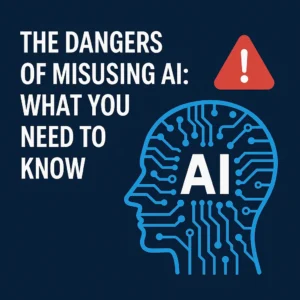Artificial Intelligence (AI) has transformed the way we work, think, and create. With its incredible power, AI is making tasks easier, faster, and more efficient. Whether you’re a student, a professional, or a business owner, AI tools can help you in various ways. From generating text to editing images, from organizing schedules to analyzing data, there’s an AI tool for everything. In this article, we’ll explore the best AI tool suite that can make your life more productive and creative.
Why Use an AI Tool Suite?

Before diving into the best options, let’s understand why AI tool suites are so valuable:
- Saves Time: AI automates repetitive tasks, letting you focus on more critical work.
- Improves Accuracy: AI tools are designed to minimize human errors.
- Enhances Creativity: They assist in brainstorming and generating unique ideas.
- Boosts Productivity: By taking care of mundane tasks, you can achieve more in less time.
- Cost-Effective: Many AI tools offer free or affordable plans for startups and individuals.
The Best AI Tool Suite in 2024

Here’s a roundup of the top AI tool suite that cater to different needs.
1. ChatGPT by OpenAI

If you’re looking for an AI assistant that can help with text-based tasks, ChatGPT is unbeatable.
Features:
- Content Writing: Generate articles, blogs, and social media posts in seconds.
- Coding Help: Debug code and write scripts with ease.
- Customer Support: Automate responses for customer queries.
- Brainstorming Ideas: Great for generating creative ideas for any project.
Ideal For:
Students, writers, developers, and marketers.
Pricing:
Offers free and subscription-based plans with added features.
2. Canva AI

Canva is already a favorite for graphic design, but with Canva AI, it’s now smarter than ever.
Features:
- Magic Resize: Instantly adjust designs to fit any platform.
- Image Editing: Remove backgrounds and enhance images automatically.
- Text-to-Image: Generate custom graphics based on text prompts.
- Templates: Thousands of ready-to-use designs for social media, presentations, and more.
Ideal For:
Graphic designers, social media managers, and business owners.
Pricing:
Free with premium options.
3. Grammarly

Whether you’re writing an email, a report, or a novel, Grammarly is your personal editor.
Features:
- Grammar Check: Fix grammar and punctuation errors.
- Tone Detector: Adjust your writing tone for different audiences.
- Plagiarism Checker: Ensure your content is original.
- Writing Suggestions: Improve clarity and style.
Ideal For:
Writers, students, and professionals.
Pricing:
Free and premium plans.
4. Notion AI

Notion AI supercharges your productivity by combining note-taking with AI features.
Features:
- Smart Summaries: Summarize long notes or documents.
- Task Automation: Create workflows and automate routine tasks.
- Idea Generation: Write drafts and brainstorm ideas effortlessly.
- Knowledge Hub: Organize and search your content faster.
Ideal For:
Project managers, students, and teams.
Pricing:
Free plan available, with premium plans for advanced features.
5. Adobe Firefly

For creators looking to take their visual projects to the next level, Adobe Firefly is a dream come true.
Features:
- Generative AI: Create stunning visuals with simple text prompts.
- Photo Editing: Enhance and manipulate images seamlessly.
- Custom Effects: Add unique styles to images or videos.
- Accessibility: Works seamlessly with Adobe Creative Suite.
Ideal For:
Artists, photographers, and video editors.
Pricing:
Included in Adobe Creative Cloud subscriptions.
6. DeepL

When you need fast and accurate translations, DeepL is a top choice.
Features:
- High-Quality Translations: Better accuracy than many competitors.
- Document Translation: Upload files for instant translations.
- Language Detection: Automatically identifies the source language.
- Customization: Adjust translations to fit your tone.
Ideal For:
Businesses, travelers, and multilingual teams.
Pricing:
Free with premium plans for more features.
7. Zoom AI

Zoom AI enhances virtual meetings with smart features to improve communication and collaboration.
Features:
- Live Transcription: Get real-time captions for meetings.
- Summaries: Automatically summarize meetings for easy follow-ups.
- Virtual Assistant: Schedule meetings and take notes.
- Background Removal: Enhance video quality with AI.
Ideal For:
Remote teams, educators, and businesses.
Pricing:
Free basic plan; premium plans unlock advanced features.
8. Jasper

Jasper AI specializes in creating high-quality content for marketing, blogs, and advertisements.
Features:
- Blog Writing: Generate complete blog posts in minutes.
- Ad Copy: Write compelling ads for social media and PPC campaigns.
- SEO Optimization: Get keyword suggestions and SEO-friendly content.
- Custom Tones: Adapt the tone of voice to suit your brand.
Ideal For:
Marketers, agencies, and content creators.
Pricing:
Starts with affordable monthly plans.
9. Microsoft Copilot

Microsoft Copilot integrates AI across the Office suite, making everyday tasks smarter.
Features:
- Excel Analysis: Automate data analysis and create insights.
- Word Summaries: Simplify long documents into key points.
- PowerPoint Suggestions: Generate slide designs based on your content.
- Email Automation: Draft and respond to emails efficiently.
Ideal For:
Office workers, analysts, and educators.
Pricing:
Available with Microsoft 365 subscriptions.
10. Synthesia

Want to create professional videos without expensive equipment? Synthesia is the answer.
Features:
- AI Avatars: Generate human-like avatars for presentations.
- Multilingual Videos: Create content in multiple languages.
- Custom Branding: Add logos, colors, and more to match your brand.
- Ease of Use: No video editing experience required.
Ideal For:
Marketers, educators, and HR professionals.
Pricing:
Starts at $30 per month.
How to Choose the Best AI Tool Suite
With so many options, how do you pick the right one? Here are some tips:
- Identify Your Needs: What tasks do you need help with? Content creation, design, or project management?
- Budget: Many tools have free plans, but premium options might be worth investing in.
- Ease of Use: Choose tools that are beginner-friendly if you’re new to AI.
- Compatibility: Ensure the tool integrates well with your existing software.
- Scalability: Pick a tool that can grow with your needs, especially for businesses.
Conclusion
Best AI Tool Suite are no longer a luxury—they’re becoming a necessity. Whether you’re looking to save time, improve accuracy, or enhance creativity, the best AI tool suites can revolutionize the way you work. From ChatGPT’s text generation to Canva’s design magic and Grammarly’s writing assistance, there’s an AI tool for everyone. The key is to choose the ones that align with your goals and workflow.
Embrace AI today, and watch how it transforms your productivity and creativity!
For more tips on enhancing your website’s performance, visit our website at iqbird.com.