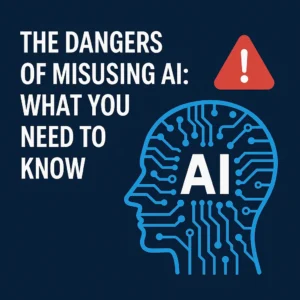In the world of digital product development, UX/UI design and web design are often mentioned interchangeably. But they refer to distinct concepts. These areas of design overlap in many ways. To understand the difference between them is crucial for anyone involved in creating digital experiences, whether they are developers, designers, marketers, or project managers.
This article will explore that whats the difference between UX/UI and web design, how they interact with each other. Their individual importance, and how the two disciplines work together to create the best possible user experiences for websites and applications. Let’s dive deep into these concepts.

What is UX/UI Design?

1 Definition of UX Design
UX design stands for User Experience design, and it refers to the overall experience a user has when interacting with a product or service, particularly digital products such as websites, applications, or software. The aim of UX design is to ensure that users find the product easy to use, intuitive, and efficient.
UX design involves a range of tasks that prioritize the user’s needs, goals, and feelings. The process focuses on improving the overall usability of a product by addressing user pain points, making navigation simpler, and ensuring that the end product provides a positive and effective experience.
The main components of UX design include:
- User Research: Understanding the target audience through methods such as interviews, surveys, usability testing, and user personas.
- Information Architecture: Organizing and structuring the content and data in a way that is easy to understand and navigate.
- Wireframing and Prototyping: Creating basic sketches and interactive prototypes of the product to visualize the user journey and gather feedback.
- Usability Testing: Testing the design to evaluate its effectiveness and improve the overall experience.
In a nutshell, UX design is about crafting an enjoyable, functional, and seamless experience for users.
2 Definition of UI Design
UX design stands for User Interface design, and it focuses on the actual interface elements that users interact with when they use a digital product. Web interface concerns the visual and interactive aspects of the product, including the layout, buttons, colors, typography, icons, and images.
UI has a more visual orientation compared to UX design, which tends to be more about functionality. The goal of UI design is to make the interface visually appealing, consistent, and user-friendly, ensuring that users can easily understand how to interact with the product.
The main components of UI design include:
- Visual Design: Choosing colors, typography, spacing, and imagery that align with the product’s brand identity.
- Layout and Composition: Organizing elements on the screen in a balanced and logical manner.
- Interactive Elements: Designing buttons, icons, sliders, and other elements that users click or interact with.
- Consistency: Ensuring uniformity across the interface, so users can easily recognize and understand how to use different elements.
UI design is primarily about creating interfaces that are aesthetically pleasing while being functional and easy to use.
3 The Relationship Between UX and UI Design
While UX and UI design are closely related and often work in tandem, they are distinct disciplines. UX design focuses on optimizing the overall experience a user has with a product, while UI design focuses on how the product looks and feels. In many ways, UX is the backbone of the design, ensuring that the product is usable and effective, while UI is the face of the product, ensuring it is engaging and visually appealing.
In some cases, one designer might handle both UX and UI design, while in other situations, different designers may specialize in each area. However, the most successful digital products often result from close collaboration between UX and UI designers.
What is Web Design?

Web design refers to the process of planning, designing, and creating websites. it involves multiple aspects, including the overall layout, user interface, visual elements, and content organization of the website. The designers focus on ensuring that websites are visually appealing, functional, and user-friendly across different devices and browsers. Design interfaces includes not only the aesthetic and usability aspects but also technical considerations. such as performance optimization, SEO (search engine optimization), and responsive design.
1 Key Aspects of Web Design
- Layout Design: The arrangement of elements on a webpage, such as navigation bars, headers, footers, content sections, and sidebars.
- Visual Design: The selection of color schemes, fonts, images, and icons that contribute to the look and feel of the website.
- Responsive Design: Ensuring that the website looks and works well on different screen sizes and devices, from desktops to mobile phones.
- Navigation and Interaction: Designing intuitive navigation systems that help users find information quickly and easily.
- Content Management: Organizing and displaying content in a way that is easy to read and engaging for users.
2 The Role of Web Designers
Web designers are responsible for creating websites that are not only visually appealing but also functional. They combine their knowledge of design principles with an understanding of web technologies to create websites that meet the needs of both users and businesses.
While web design focuses more on the “look and feel” of a website, it is deeply intertwined with both UX and UI design. In fact, web designers often collaborate closely with UX and UI designers to create a seamless and efficient user experience.
3. Key Differences Between UX/UI Design and Web Design

Though there is overlap between UX/UI design and web design, there are key differences that set them apart.
1 Focus and Scope
- UX/UI Design: The focus is on creating the best possible experience for users across digital products, which includes websites, mobile apps, software, and other digital platforms. UX/UI design is concerned with how users interact with the product, how they navigate through it, and how aesthetically appealing the interface is.
- Web Design: Web design is specific to designing websites. It focuses on both the aesthetic and functional aspects of a website, ensuring that it looks good, works well, and provides a seamless browsing experience.
2 Technical Considerations
- UX/UI Design: UX/UI designers often work closely with developers to ensure that the designs can be practically implemented. They need to consider technical constraints, such as load times, device compatibility, and the user interface’s responsiveness across different screen sizes.
- Web Design: Web designers must be proficient in web technologies such as HTML, CSS, and JavaScript, and need to ensure the website functions properly on different browsers and devices. This technical knowledge is crucial for optimizing the website’s performance and ensuring its accessibility.
3 Workflow and Deliverables
- UX/UI Design: The workflow typically starts with user research and wireframing, followed by prototyping, testing, and refining the design. Deliverables include user personas, wireframes, prototypes, UI mockups, and style guides.
- Web Design: typically starts with the layout and visual design. That followed by coding the website using HTML, CSS, and other tools. Deliverables include website layouts, wireframes, and final designs that are ready for development.
4 User Interaction
- UX Design: UX designers focus on user flows, journey maps. Wireframes to ensure that the user’s interaction with the product is intuitive and smooth.
- UI Design: focus on the elements of the interface that the user interacts. And ensuring that they are visually appealing and easy to use.
How UX/UI Design and Web Design Work Together

Although UX/UI design and web design are distinct areas, they work together closely to create a successful digital product. Let’s look at how these two areas collaborate:
1 Integration of Design Principles
UX/UI designers work together to create user flows and interface elements that are both functional and aesthetically pleasing. The design system that UX/UI designers create serves as a guide for the web designer when developing the final website. For example, the color scheme, typography, and layout guidelines established by the UI designer are incorporated by the web designer into the website’s actual code.
2 User-Centered Approach
Both web designers and UX/UI designers adopt a user-centered approach. While web designers focus on designing a visually engaging website, they rely on insights from UX and UI designers to create an interface that meets users’ needs and expectations.
3 Consistency Across Digital Platforms
UX/UI and web design teams work together to ensure that users have a consistent experience across platforms, whether they are accessing the website on a desktop, mobile device, or tablet. This often involves creating responsive and adaptive designs that automatically adjust to different screen sizes.
4 Collaboration and Feedback
Collaboration is essential for creating the best possible user experience. Web designers, UX designers, and UI designers frequently share feedback with one another to refine their work. For example, a web designer might test a website’s functionality and identify usability issues, while a UX designer may suggest solutions based on user research. UI designers ensure that the final interface aligns with the overall design language and visual style.
Conclusion
In summary, UX/UI design and web design are both essential aspects of creating digital products, and while they overlap, they serve distinct purposes. UX/UI design is focused on improving the overall user experience, from usability to visual design, while web design is focused on creating websites that look good and function well across devices.
While web design is a specialized field that applies the principles of UX and UI to websites, UX/UI designers play a broader role in creating digital experiences that span multiple platforms, including websites, mobile apps, and software. Ultimately, successful digital products are the result of close collaboration between these two disciplines, ensuring that the design is both user-friendly and visually appealing.
For more tips on enhancing your website’s performance, visit our website at iqbird.com.