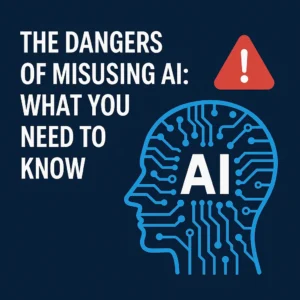Introduction to WooCommerce Shipping
Woocommerce Shipping is a critical component of any eCommerce business. For WooCommerce users, understanding and optimizing shipping can significantly enhance customer satisfaction and operational efficiency. But what exactly is WooCommerce Shipping? Simply put, it’s the built-in shipping management system in WooCommerce, a leading WordPress plugin for online stores.

Shipping can make or break your business. Customers want clarity, reliability, and speed when it comes to getting their purchases delivered. WooCommerce offers a range of tools to help you streamline shipping processes and deliver an excellent customer experience.
Setting Up WooCommerce Shipping
Installing WooCommerce
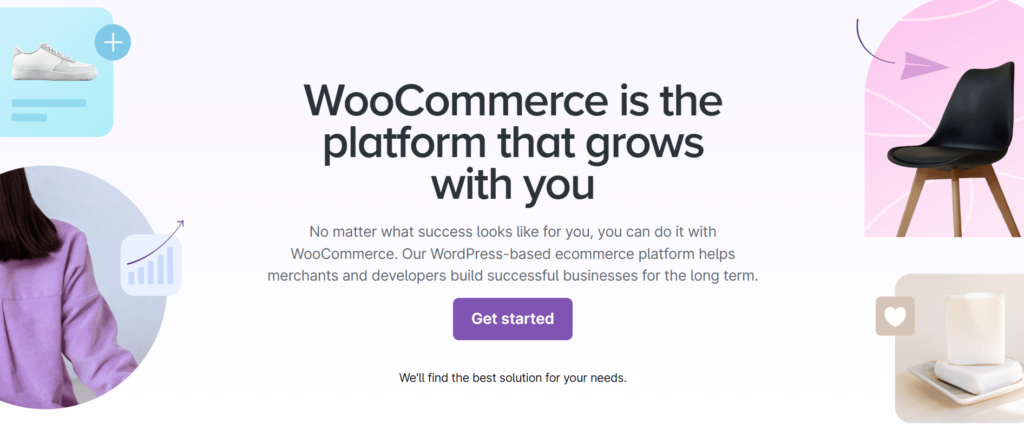
Before diving into shipping, ensure you have WooCommerce installed on your WordPress site. It’s a straightforward process:
- Go to the WordPress Dashboard.
- Navigate to Plugins > Add New.
- Search for WooCommerce, install, and activate it.
Configuring Shipping Settings
After installation, access WooCommerce settings by navigating to WooCommerce > Settings > Shipping. Here, you’ll set up shipping zones, methods, and rates.
Understanding Shipping Zones
What Are Shipping Zones?
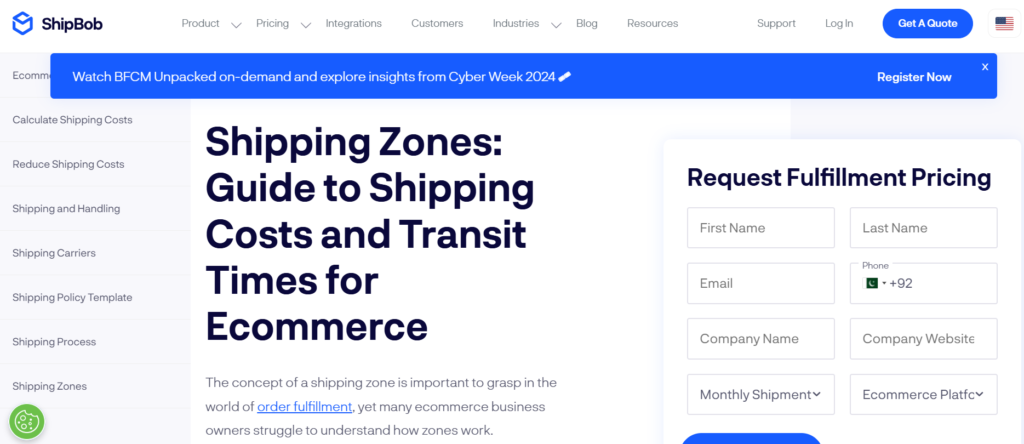
Shipping zones are geographical areas that determine the available shipping options for customers based on their location.
Creating and Managing Shipping Zones
- Navigate to WooCommerce > Settings > Shipping > Shipping Zones.
- Click “Add Shipping Zone.”
- Define the zone name, region, and applicable shipping methods.
WooCommerce Shipping Methods
WooCommerce provides flexible shipping methods to cater to various business needs:
Flat Rate Shipping
Charge a fixed fee per order or item. Ideal for businesses with predictable shipping costs.
Free Shipping
Encourage purchases by offering free shipping based on order thresholds or promotions.
Local Pickup
Let customers pick up orders from a physical location. This method is cost-effective and convenient for local businesses.
Using WooCommerce Shipping Classes
What Are Shipping Classes?

Shipping classes help group products with similar shipping requirements. For example, bulky items may have a higher shipping cost.
Setting Up and Applying Shipping Classes
- Go to WooCommerce > Settings > Shipping > Shipping Classes.
- Add a new shipping class and assign it to relevant products.
Integrating Shipping Carriers with WooCommerce
Popular Shipping Carriers
- USPS
- FedEx
- UPS
- DHL
Plugins for Carrier Integration
Install plugins like WooCommerce Shipping & Tax or third-party options to fetch real-time shipping rates and print labels.
Calculating Shipping Costs in WooCommerce
Factors Influencing Shipping Costs
- Package weight and dimensions
- Delivery destination
- Carrier rates
Real-Time Shipping Rate Calculation
Use plugins like WooCommerce Services for automated cost calculations based on carrier data.
Customizing Shipping Options
Offering Conditional Shipping Methods
Set rules for shipping options based on product categories, order totals, or customer locations.
Customizing Shipping Labels and Rates
Enhance branding by adding your logo to shipping labels and tailoring rates for specific scenarios.
Managing International Shipping in WooCommerce
Challenges of International Shipping
Shipping across borders comes with complexities like customs duties, longer delivery times, and varied regulations.
Currency and Tax Considerations
WooCommerce supports multi-currency and tax options to simplify international transactions.
Tracking Shipments in WooCommerce
Importance of Shipment Tracking
Providing tracking information boosts customer confidence and reduces inquiries about order status.
Plugins for Shipment Tracking
Consider tools like AfterShip or Advanced Shipment Tracking to streamline tracking.
Optimizing WooCommerce Shipping for User Experience
Simplifying Checkout Processes
Offer transparent shipping options and costs to avoid cart abandonment.
Clear Shipping Policies
Display concise and customer-friendly shipping policies on your site.
Troubleshooting Common WooCommerce Shipping Issues
Shipping Zone Conflicts
Ensure there’s no overlap between zones to prevent incorrect shipping methods.
Incorrect Shipping Cost Calculations
Double-check product settings, weights, and dimensions.
Best Practices for WooCommerce Shipping
- Regularly review and update shipping settings.
- Offer a mix of free, flat-rate, and express options to cater to different customers.
- Leverage analytics to monitor shipping performance and costs.
WooCommerce Shipping Extensions and Tools
Must-Have Extensions
- Table Rate Shipping
- WooCommerce Multi-Carrier Shipping Plugin
- ShipStation Integration
Recommendations for Seamless Shipping
Use reliable plugins and carriers to ensure smooth operations and happy customers.
Conclusion and Final Thoughts
Shipping is more than just a logistics process—it’s an opportunity to delight your customers and stand out from competitors. By mastering WooCommerce shipping, you can create a seamless, customer-focused experience while keeping costs under control. From setting up zones to integrating advanced tools, WooCommerce offers everything you need to succeed.
FAQs
- How do I set up free shipping in WooCommerce?
Go to WooCommerce > Settings > Shipping > Shipping Zones, add “Free Shipping” as a method, and set the conditions. - Can I customize shipping methods based on products?
Yes, use shipping classes to assign specific rates or methods to certain product types. - Which plugin is best for real-time shipping rates?
WooCommerce Shipping & Tax and EasyPost are popular choices. - How do I handle international shipping taxes?
Enable WooCommerce’s tax settings and configure rates for international zones. - What’s the best way to optimize shipping costs?
Use a mix of flat-rate, weight-based, and real-time options to balance costs and convenience.
10 Best WordPress WooCommerce Shipping Addons
Shipping is a key component of running a successful eCommerce store. The right shipping addons can streamline your processes, save time, and improve customer satisfaction. Below, we’ve compiled a list of the 10 best WordPress addons to enhance your eCommerce shipping experience.
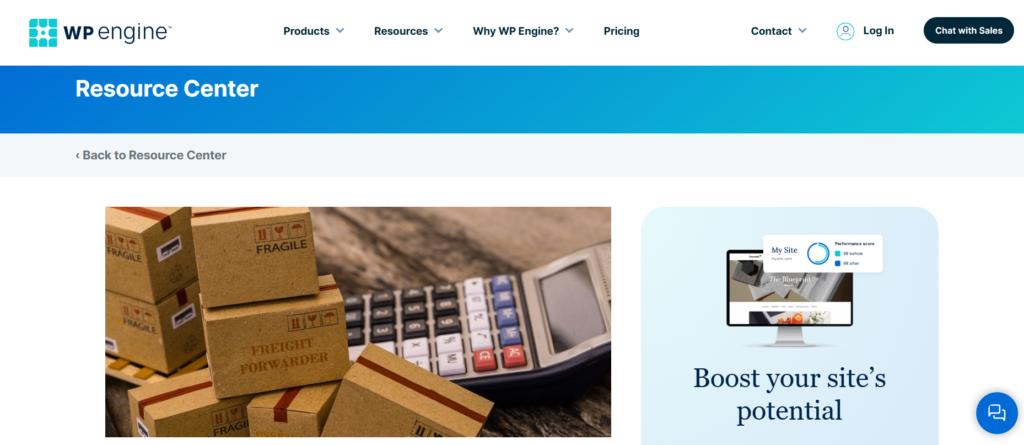
1. WooCommerce Shipping & Tax
This official WooCommerce addon simplifies shipping and tax calculations by integrating real-time rates for USPS and DHL. It also allows you to print shipping labels directly from your WooCommerce dashboard.
Key Features:
- Real-time USPS and DHL rates
- Integrated label printing
- Automatic tax calculations
Best For:
Stores shipping primarily within the U.S.
2. Table Rate Shipping for WooCommerce
This flexible addon allows you to create custom shipping rules based on weight, quantity, price, or destination. It’s perfect for complex shipping requirements.
Key Features:
- Create tiered shipping rates
- Conditional logic for shipping options
- Support for multiple zones and classes
Best For:
Stores with diverse shipping needs.
3. Advanced Shipping Packages
This plugin enables you to split a single order into multiple shipping packages. Each package can have its own shipping method, which is great for stores with varying product categories.
Key Features:
- Split orders into packages
- Assign specific shipping methods to packages
- Compatible with popular carriers
Best For:
Stores selling a mix of heavy and light products.
4. AfterShip Tracking
AfterShip is ideal for shipment tracking. It supports over 900 carriers globally and provides real-time updates to customers, enhancing their post-purchase experience.
Key Features:
- Real-time tracking for multiple carriers
- Automated email and SMS updates
- Customizable tracking pages
Best For:
Stores that prioritize transparency and customer communication.
5. WooCommerce Advanced Shipping
This powerful plugin allows you to define advanced shipping conditions, such as shipping based on user roles, cart contents, or product categories.
Key Features:
- Conditional shipping rules
- Shipping cost calculators
- User-friendly interface
Best For:
Stores with specific or niche shipping requirements.
6. ShipStation Integration
ShipStation is a cloud-based shipping management tool that integrates seamlessly with WooCommerce. It simplifies order processing, label creation, and carrier management.
Key Features:
- Multi-carrier support (FedEx, UPS, USPS, and more)
- Batch label printing
- Branded tracking pages
Best For:
High-volume stores needing streamlined shipping workflows.
7. Flexible Shipping
Flexible Shipping is a versatile plugin that allows you to create custom shipping rules based on various factors, such as weight or cart totals. The premium version adds advanced features like integrations and COD handling.
Key Features:
- Conditional shipping rules
- Support for flat-rate and free shipping
- Extensive customization options
Best For:
Small to medium-sized stores needing a lightweight solution.
8. DHL Express, DPD, and UPS WooCommerce Shipping
This plugin offers real-time shipping rates for DHL, DPD, and UPS directly in your WooCommerce checkout. It simplifies international shipping and ensures accurate rate calculations.
Key Features:
- Real-time rates for major carriers
- Automatic label printing
- Shipment tracking integration
Best For:
Stores shipping internationally with DHL, DPD, or UPS.
9. Advanced Flat Rate Shipping Method
This addon lets you set advanced flat rates based on conditions like cart contents, weight, or delivery location. It’s ideal for businesses wanting more control over flat-rate shipping.
Key Features:
- Conditional flat-rate rules
- Support for multiple shipping zones
- Intuitive rule builder
Best For:
Stores using flat-rate shipping models.
10. WooCommerce Multi-Carrier Shipping Plugin
This all-in-one plugin allows you to offer multiple shipping options from various carriers, such as FedEx, UPS, and USPS. It supports automated rate calculation and label printing.
Key Features:
- Multi-carrier support
- Real-time rate calculations
- Pre-built integration with major carriers
Best For:
Stores needing flexibility with carrier options.
Conclusion
Choosing the right eCommerce addon depends on your store’s specific needs, shipping volume, and customer preferences. Whether you prioritize real-time rates, advanced rule customization, or seamless tracking, the options above cater to a wide range of requirements. Implementing one or more of these addons can optimize your shipping process and enhance the customer experience.
FAQs
- Which shipping addon is best for small businesses?
Flexible Shipping and Table Rate Shipping are excellent choices for small businesses due to their simplicity and affordability. - How do I integrate a carrier like FedEx or UPS with WooCommerce?
Use plugins like WooCommerce Multi-Carrier Shipping or ShipStation for seamless integration. - Can I offer free shipping with these plugins?
Yes, most plugins allow you to set up free shipping conditions based on cart totals or customer location. - What’s the best addon for international shipping?
DHL Express, DPD, and UPS WooCommerce Shipping is ideal for stores with a global customer base. - Do these addons support shipment tracking?
Addons like AfterShip and ShipStation provide comprehensive shipment tracking solutions.
Additional Considerations for Choosing WooCommerce Shipping Plugins
When fine-tuning your shipping strategy, keep these additional points in mind to ensure a seamless experience for both you and your customers:
1. Cost and Budget
While some plugins are free, premium options often provide advanced features like tracking, label printing, and multi-carrier support. Consider the costs versus the benefits to choose a solution that fits your budget without compromising on essential functionalities.
2. Scalability
As your business grows, your shipping needs may evolve. Choose a plugin that can handle increased order volumes, more carriers, and expanded shipping zones without requiring a complete system overhaul.
3. Integration with Other Tools
Your shipping plugin should integrate smoothly with other WooCommerce tools, such as payment gateways, inventory management systems, and email marketing platforms, to create an efficient workflow.
4. Customer Support and Documentation
Look for plugins with reliable customer support and comprehensive documentation. This will save you time troubleshooting issues and ensure your store runs smoothly.
How to Implement WooCommerce Shipping Plugins Effectively
Step 1: Define Your Shipping Strategy
Before installing a plugin, outline your shipping strategy. Decide whether you’ll offer free shipping, flat rates, or real-time carrier rates. Consider additional options like local pickup or expedited shipping.
Step 2: Test the Plugin in a Staging Environment
Always test new plugins in a staging environment to ensure they don’t conflict with your existing setup. Check for functionality, compatibility, and performance.
Step 3: Optimize for User Experience
Keep the checkout process simple and transparent. Display shipping options and costs clearly to prevent cart abandonment due to hidden fees or confusing choices.
Step 4: Monitor Performance and Collect Feedback
Regularly monitor your shipping system’s performance. Use customer feedback to identify areas for improvement, such as adding new shipping options or carriers.
Final Thoughts on WooCommerce Shipping Plugins
Shipping is one of the most critical aspects of running an eCommerce store. The right WooCommerce shipping plugin can simplify your logistics, improve customer satisfaction, and boost your sales. Whether you’re just starting out or managing a high-volume store, the options discussed above cater to various needs and budgets. Evaluate your store’s specific requirements and pick a plugin that aligns with your goals.
Remember, offering a smooth and reliable shipping experience can turn first-time buyers into loyal customers. Invest in the tools that make this possible, and your store is sure to thrive.
Pro Tips for Optimizing WooCommerce Shipping
To truly elevate your shipping experience, here are some advanced tips you can implement with WooCommerce shipping plugins:
1. Offer Multiple Shipping Options
Customers love choices. By offering a mix of free shipping, flat-rate shipping, and expedited options, you can cater to different customer preferences. Use plugins like Table Rate Shipping or Flexible Shipping to configure these options seamlessly.
2. Leverage Free Shipping as a Marketing Tool
Free shipping is a proven way to boost conversions. Set thresholds, such as “Free shipping on orders over $50,” using plugins like WooCommerce Advanced Free Shipping to encourage higher cart values.
3. Automate Label Printing and Tracking
Save time by automating label generation and shipment tracking. Plugins like ShipStation or AfterShip Tracking handle these tasks efficiently, allowing you to focus on growing your business.
4. Utilize Shipping Zones
WooCommerce allows you to set up shipping zones based on geographic locations. Combine this feature with plugins like WooCommerce Advanced Shipping to tailor shipping methods and rates for different regions, optimizing costs.
5. Keep Customers Informed
Real-time tracking and regular shipping updates enhance customer trust. Plugins like AfterShip or WooCommerce Shipment Tracking help you provide detailed tracking information, ensuring customers stay informed every step of the way.
Emerging Trends in WooCommerce Shipping
As eCommerce evolves, staying ahead of shipping trends can give your store a competitive edge. Here’s what’s shaping the future of WooCommerce shipping:
1. Same-Day and Next-Day Delivery
Customer expectations are rising, and fast shipping is becoming the norm. Many plugins now integrate with carriers offering expedited services, enabling small businesses to compete with giants like Amazon.
2. Sustainability in Shipping
Eco-conscious consumers prefer businesses that adopt sustainable practices. Offer carbon-neutral shipping options or reduce packaging waste to align with customer values. Some plugins even support carriers with green shipping programs.
3. AI-Powered Shipping Optimization
AI is transforming shipping by predicting optimal carriers, rates, and routes. While still emerging in WooCommerce, expect to see advanced plugins utilizing AI to improve cost efficiency and delivery times.
4. Multi-Warehouse Fulfillment
For stores with multiple warehouses or fulfillment centers, plugins like WooCommerce Advanced Shipping Packages help split orders by location, reducing shipping times and costs.
Common Shipping Challenges and How to Overcome Them
While WooCommerce shipping plugins are powerful, you may encounter challenges. Here’s how to handle them:
1. High Shipping Costs
Solution: Use plugins that offer real-time rate calculations (e.g., WooCommerce Shipping & Tax) to avoid overcharging or undercharging. Consider negotiating discounts with carriers for bulk shipments.
2. International Shipping Complexities
Solution: Plugins like DHL Express, DPD, and UPS WooCommerce Shipping simplify cross-border shipping by automating customs forms and calculating duties upfront.
3. Cart Abandonment Due to Shipping Costs
Solution: Display estimated shipping costs early in the checkout process. Offer incentives like free shipping thresholds or discounts to retain customers.
4. Limited Carrier Options in Certain Areas
Solution: Use multi-carrier plugins (e.g., WooCommerce Multi-Carrier Shipping Plugin) to provide diverse options. If necessary, explore local delivery services for underserved regions.
Integrating WooCommerce Shipping Plugins with Your Business Workflow
To get the most out of your shipping plugins, integrate them into your broader business operations:
- Inventory Management: Sync shipping plugins with inventory tools to avoid overselling or delayed shipments.
- Customer Support: Use shipping plugins with tracking features to proactively resolve delivery issues.
- Marketing Campaigns: Highlight free or discounted shipping during promotions to drive conversions.
Final Words
Shipping is more than just moving products from point A to point B. It’s a vital part of the customer journey and can significantly impact your store’s reputation. By leveraging the best WooCommerce shipping plugins, optimizing your strategy, and staying ahead of trends, you can ensure a smooth and rewarding experience for your customers.
Start with a plugin that aligns with your immediate needs, and don’t hesitate to expand your toolkit as your business grows. The right shipping setup can transform your store, making it a favorite among your customers.
Explore more by joining me on Iqbirds