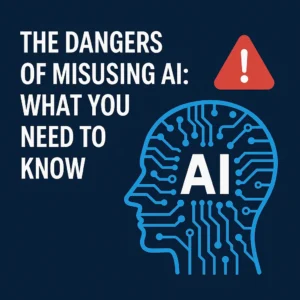Website speed is crucial in the digital era. Whether you’re running an e-commerce store, a personal blog, or a corporate website, fast load times are essential for user experience and SEO. A slow website can lead to higher bounce rates, lower conversions, and even a drop in your search engine rankings. In this article, we’ll explore how to optimize website speed and introduce some of the best tools available to help you achieve lightning-fast performance.

Why Website Speed Matters

Before diving into optimization techniques, let’s first understand why website speed matters. According to Google, 53% of mobile users abandon a website if it takes longer than 3 seconds to load. Additionally, website speed is a ranking factor for Google, meaning faster websites tend to perform better in search engine results.
Improved website speed enhances:
- User experience: A faster website means users can navigate smoothly and easily.
- SEO: Faster websites are favored by Google and other search engines, improving rankings.
- Conversions: A quick website encourages visitors to stay longer and take desired actions, leading to higher conversions.
How to Optimize Website Speed
Optimizing website speed involves several key strategies. Let’s break them down:
1. Optimize Image Sizes
Images are often the largest files on a website, and large images can significantly slow down load times. Make sure to compress your images before uploading them to your website. You can use image optimization tools like TinyPNG or ImageOptim to reduce file sizes without compromising quality.
2. Leverage Caching
Caching stores parts of your website on a user’s device, so they don’t have to reload everything when they visit again. By enabling caching, your website’s load time will be significantly reduced, especially for returning visitors. This can be done using caching plugins for WordPress, like W3 Total Cache or WP Super Cache.
3. Use a Content Delivery Network (CDN)
A Content Delivery Network (CDN) distributes your website’s files across multiple servers worldwide, reducing the distance between the server and the user. This decreases load times for visitors who are geographically far from your main server. Popular CDN services include Cloudflare, KeyCDN, and Amazon CloudFront.
4. Minify CSS, JavaScript, and HTML Files
Minification is the process of removing unnecessary characters from your website’s code (such as spaces, comments, and line breaks). By reducing file sizes, you improve website speed. Tools like Autoptimize and WP Rocket can automatically minify and combine these files to speed up page loads.
5. Enable GZIP Compression
GZIP compression is a method that reduces the size of HTML, CSS, and JavaScript files, helping them load faster. Most modern browsers support GZIP, and it can easily be enabled through your hosting provider or by using plugins like W3 Total Cache or WP Rocket.
6. Choose a Fast and Reliable Hosting Provider
The performance of your website also depends on the quality of your web hosting. A slow hosting provider can significantly impact load times. Opt for a managed WordPress hosting service or a reliable cloud hosting provider like SiteGround, Kinsta, or Bluehost. These services offer optimized server environments that can improve website performance.
7. Reduce HTTP Requests
Every time a user visits your website, the browser sends an HTTP request for each element (images, CSS, JavaScript, etc.). Reducing the number of HTTP requests will help speed up your website. You can achieve this by:
- Combining CSS and JavaScript files.
- Using image sprites to combine multiple images into one.
- Removing unnecessary third-party scripts.
8. Use Lazy Loading for Images and Videos
Lazy loading means that images and videos are only loaded when they are about to be viewed, rather than loading everything upfront. This reduces the initial page load time and helps in faster page rendering. Many modern websites use lazy loading techniques, and you can implement this using plugins or code.
9. Database Optimization
Over time, your website’s database can accumulate unnecessary data, slowing down performance. Regular database optimization can remove unused data and reduce overhead. Plugins like WP-Optimize help you clean up and optimize your WordPress database.
Best WordPress Speed Optimization Plugins
When it comes to WordPress websites, plugins are one of the best ways to optimize speed. Here are the top website speed optimization plugins to help you:
1. WP Rocket
WP Rocket is one of the most popular premium caching plugins available for WordPress. It’s user-friendly, and its powerful features can instantly improve website performance.

Key features:
- Page Caching: WP Rocket caches all your pages automatically to improve load time.
- Minification and Concatenation: Minifies and combines CSS, JavaScript, and HTML files.
- Lazy Loading: Reduces the time it takes to load images and videos by only loading them when needed.
- Database Optimization: Automatically cleans up your database to improve performance.
How to use: Simply install the plugin, activate it, and the plugin will handle most optimization tasks automatically. You can adjust the settings in the plugin’s dashboard if needed.
2. W3 Total Cache
W3 Total Cache is a free, feature-rich caching plugin that improves the speed and performance of your WordPress site. It allows for browser caching, page caching, object caching, and database caching.

Key features:
- Minification: W3 Total Cache minifies and combines CSS, JavaScript, and HTML files to reduce size.
- CDN Integration: Easily integrates with CDNs like Cloudflare to distribute content worldwide.
- Cache Preloading: Automatically preloads your cache for faster page load times.
How to use: After installation, enable the cache settings that suit your site. For best results, you may need to integrate the plugin with a CDN like Cloudflare.
3. Autoptimize
Autoptimize is a simple yet effective plugin designed to optimize your website’s code. It minifies and concatenates your CSS, JavaScript, and HTML files. It also supports lazy loading for images.

Key features:
- Minification: Minifies CSS, JavaScript, and HTML to reduce file sizes.
- Lazy Loading: Automatically enables lazy loading for images and videos.
- CDN Support: Allows for easy integration with a CDN to speed up content delivery.
How to use: After installation, enable the options to optimize your website’s code. For more advanced features, you can integrate it with other optimization plugins like WP Rocket.
4. Smush Image Compression and Optimization
If images are slowing down your website, Smush is the perfect plugin to optimize them. It compresses and resizes images without losing quality.

Key features:
- Lossless Compression: Compresses images without sacrificing quality.
- Lazy Loading: Only loads images when they are in the viewport.
- Bulk Smush: Compress multiple images at once.
How to use: Install the plugin, and Smush will automatically optimize your images on upload. You can also bulk-smush existing images.
Final Thoughts on Optimizing Website Speed
Website speed optimization is a crucial part of maintaining a high-performing, user-friendly site. Whether you’re optimizing images, minifying code, or using the best caching plugins, every small step counts towards achieving a faster, smoother user experience. By using the right website speed optimization plugins, you can significantly improve load times, enhance SEO rankings, and keep visitors engaged.
Remember to regularly monitor your site’s performance and implement best practices to maintain speed. Tools like Google PageSpeed Insights or GTmetrix can help you track your website’s speed and identify areas for improvement.
For more tips on enhancing your website’s performance, visit our website at iqbird.com.