WordPress has long been a favorite platform for building websites, and WordPress community plugins take its functionality to the next level. These plugins provide the tools needed to create engaging online spaces where users can interact, share ideas, and collaborate. Whether it’s a forum for discussions or a social network for sharing updates, these plugins make building a community effortless.

The importance of community cannot be overstated. A strong online community fosters brand loyalty, boosts user engagement, and opens the door to valuable user-generated content. By leveraging the right WordPress community plugins, you can transform your website into a hub of activity, ensuring visitors keep coming back.
Why Use WordPress for Community Building?
Building a community website might sound daunting, but WordPress simplifies the process. Here’s why:
- Flexibility: WordPress supports various functionalities through plugins, making it ideal for diverse community needs.
- Ease of Use: With an intuitive interface, even beginners can manage a WordPress-powered community.
- Scalability: Start small and expand as your community grows, thanks to WordPress’s robust infrastructure.
- Cost-Effective: Many essential WordPress community plugins are free or offer affordable pricing plans.
These advantages make WordPress a go-to choice for businesses, educators, and hobbyists looking to build their online presence.
Features to Look for in WordPress Community Plugins
Choosing the right plugin depends on the features it offers. Here are some must-haves:
- User Management: Enables users to create and customize profiles, enhancing their connection to the community.
- Communication Tools: Features like private messaging, forums, or activity streams keep users engaged.
- Customization Options: Allows you to align the community’s design and features with your brand’s identity.
- Scalability: Ensures the plugin can handle a growing number of users and content.
- Third-Party Integrations: Compatibility with CRMs, email marketing tools, and analytics platforms is a bonus.
Top WordPress Community Plugins for 2024
Let’s take a closer look at some of the best plugins to consider:
- BuddyPress: A powerhouse for creating social networks within WordPress.
- bbPress: A simple yet effective plugin for setting up discussion forums.
- PeepSo: A plugin tailored for building social networking platforms.
- MemberPress: Perfect for membership-based communities with subscription options.
Each plugin offers unique features and caters to different needs, ensuring there’s something for everyone.
1. BuddyPress
If you’re aiming to build a vibrant social network, BuddyPress is an excellent choiceBuddyPress is a powerful and popular WordPress plugin designed to transform a standard WordPress website into a fully functional social networking platform. It is ideal for creating online communities, discussion forums, and collaboration hubs. Below are some key features and benefits of BuddyPress:
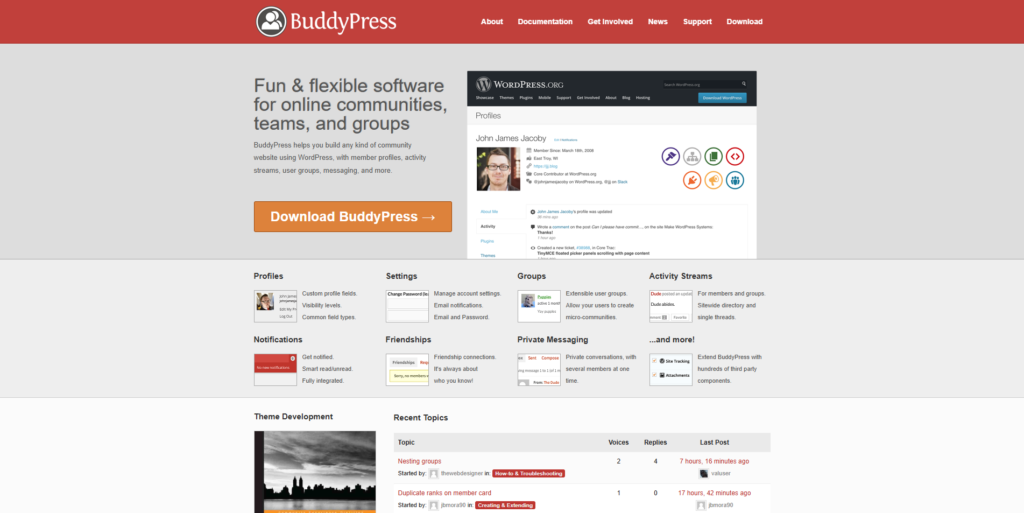
Features of BuddyPress
- User Profiles:
BuddyPress allows users to create and customize their profiles, including profile pictures and custom fields. - Activity Streams:
Users can view and share updates, post statuses, and interact through likes and comments, similar to social media platforms. - Groups:
Members can create and join groups to engage with specific communities or topics of interest. - Private Messaging:
A private messaging system lets users send direct messages to each other securely. - Friend Connections:
Users can connect with others by adding them as friends, fostering a social network experience. - Notifications:
Real-time notifications keep users informed about activities such as friend requests, messages, or group updates. - Forums Integration:
BuddyPress integrates seamlessly with bbPress to provide forum functionality for discussions and support. - Customizable Components:
You can enable or disable components based on your site’s needs, making BuddyPress highly flexible.
Use Cases for BuddyPress
- Educational Platforms: Creating collaborative spaces for students and teachers.
- Corporate Intranets: Facilitating employee communication and collaboration within a company.
- Interest-Based Communities: Supporting niche communities, such as gaming, hobbies, or local groups.
- Event Management: Building social networks around specific events or conferences.
Why Use BuddyPress?
- Community Support: A strong developer community offers tutorials, documentation, and forums for assistance.
- Open Source: It’s free and open-source, making it a cost-effective solution.
- Extensible: With hundreds of plugins available, you can enhance its functionality easily.
2. bbPress
bbPress is a powerful WordPress plugin designed for creating forums, bulletin boards, or discussion boards on your WordPress website. It is lightweight, easy to use, and integrates seamlessly with WordPress, making it an excellent choice for adding community features to your site.

Key Features of bbPress:
- Ease of Integration: bbPress integrates directly with your WordPress site, using the same database and users for a streamlined experience.
- Lightweight: Unlike some other forum solutions, bbPress is designed to be fast and not overload your server.
- Customizable: It supports plugins and themes, allowing you to modify its functionality and design according to your needs.
- Open Source: Like WordPress, bbPress is open source, meaning it’s free to use and has a supportive community for help and development.
- Multisite Support: It works on WordPress multisite installations, enabling forums across a network of websites.
How to Use bbPress:
- Install the Plugin: Go to your WordPress admin panel, navigate to Plugins > Add New, and search for “bbPress.” Install and activate the plugin.
- Create Forums: Once activated, a new “Forums” section will appear in your WordPress dashboard. Use it to create and manage forums.
- Customize Settings: Configure settings under
Settings > Forumsto manage aspects like user permissions, visibility, and more. - Add Forum Pages: Use bbPress shortcodes to add forums, topics, and replies to your WordPress pages.
- Integrate with Themes: bbPress adapts to most WordPress themes, but you can further style it with custom CSS.
Popular Use Cases:
- Community discussion boards
- Product or service support forums
- Member-only discussion areas
- Educational Q&A forums
3. PeepSo
PeepSo is a WordPress plugin that allows you to create a social network or online community directly on your website. It is a feature-rich, user-friendly solution that integrates seamlessly with WordPress, making it ideal for website owners who want to enhance user engagement and build a community.
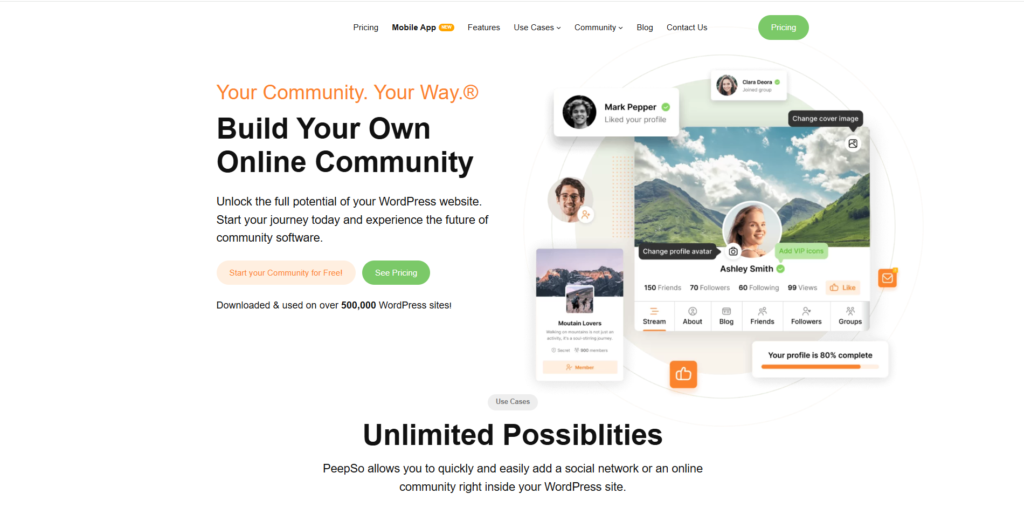
Key Features of PeepSo:
- User Profiles: Create customizable user profiles with fields tailored to your community’s needs.
- Activity Streams: Users can post updates, photos, and videos, and interact with others through likes, comments, and shares.
- Groups: Enable users to create and join groups based on shared interests.
- Messaging: Offer private messaging for users to communicate directly with one another.
- Friend Connections: Allow users to send friend requests and build personal networks.
- Notifications: Keep users informed about activity in their network with real-time notifications.
- Integrations: Works with popular plugins like WooCommerce, LearnDash, and others for extended functionality.
- Customizable Design: Match the plugin’s look and feel with your website’s theme using its design customization options.
Why Use PeepSo?
- It’s a great way to build an engaging community.
- The plugin is lightweight and optimized for performance.
- Easy to manage and scale as your community grows.
4. MemberPress
MemberPress is a powerful WordPress membership plugin that helps you create and manage membership sites with ease. It allows you to sell subscription-based products or services, control access to content, and integrate with popular payment gateways. Whether you’re building a community site, offering online courses, or selling digital downloads, MemberPress provides all the tools you need to manage memberships effectively.

Key Features:
- Easy Setup
MemberPress is user-friendly and can be installed and configured without requiring coding knowledge. Its intuitive interface simplifies the process of setting up memberships, rules, and content restrictions. - Content Restriction
Protect your website’s content by defining who can access specific posts, pages, or files. You can restrict content based on membership levels, ensuring only the right audience sees it. - Payment Gateway Integration
MemberPress supports multiple payment gateways, including PayPal, Stripe, and Authorize.net, making it easy to collect payments from your members securely. - Membership Management
Manage your members efficiently with tools for creating membership tiers, tracking subscriptions, and handling cancellations or upgrades. - Automated Billing and Recurring Payments
MemberPress supports recurring billing for subscription plans, helping you automate renewals and manage payments seamlessly. - Coupons and Discounts
Create promotional campaigns by offering coupons and discounts. This feature can help you attract new members and retain existing ones. - Reports and Analytics
Track your membership site’s performance with built-in reports. You can monitor earnings, subscription activity, and member engagement to make data-driven decisions. - Integrations
MemberPress integrates with various tools like email marketing platforms (Mailchimp, ConvertKit), learning management systems (LMS), and affiliate marketing plugins for a robust membership experience. - Customizable Rules and Access
Tailor your membership site with advanced rules for content access, allowing you to define specific conditions under which content is made available.
Use Cases:
- Online Courses
Create and sell courses with features like drip content and LMS integration. - Exclusive Communities
Build a community with forums and gated content accessible only to members. - Digital Product Sales
Offer digital products like eBooks, software, or templates for download. - Subscription Services
Provide subscription-based services with flexible pricing plans.
Pricing:
MemberPress offers tiered pricing plans to cater to different needs, typically including basic features in lower tiers and advanced functionalities like LMS integrations and developer tools in higher tiers.
How to Choose the Best Plugin for Your Website
Picking the right WordPress community plugin depends on several factors:
- Purpose: Define the type of community you want—forums, social networks, or memberships.
- Scalability: Anticipate future growth and ensure the plugin can handle an increased user base.
- Ease of Use: Choose plugins with intuitive interfaces, so managing your community doesn’t become a chore.
- Budget: While many plugins offer free versions, premium features might be worth the investment for a growing community.
Assessing your unique requirements will ensure you pick the plugin that aligns with your vision.
Tips for Using WordPress Community Plugins Effectively
To get the most out of your chosen plugin, consider the following strategies:
- Optimize User Experience: Make navigation easy with clear menus and search functionalities.
- Encourage Interaction: Create engaging content and use gamification features like badges and rewards.
- Update Regularly: Keep plugins updated to ensure smooth operation and security.
With these practices, your community will thrive and attract more members over time.
Common Challenges and How to Overcome Them
Managing a WordPress community can come with its challenges:
- Performance Issues: Large communities can slow your site. Mitigate this with caching tools and lightweight themes.
- Engagement Hurdles: If users lose interest, refresh the content and introduce interactive features.
- Spam Control: Use moderation tools and CAPTCHA to manage unwanted activity.
By anticipating these issues and implementing solutions, you can keep your community vibrant and functional.
Integrating Plugins with Other Tools
For enhanced functionality, integrate your WordPress community plugins with third-party tools:
- CRM Systems: Track user interactions and manage leads effectively.
- Email Marketing: Send newsletters and updates directly to your members.
- Analytics: Use platforms like Google Analytics to monitor user behavior and engagement trends.
These integrations make managing your community more efficient while boosting user satisfaction.
The Role of Design in Community Engagement
The design of your community platform plays a significant role in user retention. Here’s what to prioritize:
- User-Friendly Themes: Choose themes that complement your community’s purpose and offer seamless navigation.
- Mobile Optimization: Ensure your website performs well on smartphones and tablets.
- Visual Appeal: Use attractive visuals, color schemes, and layout designs to capture user attention.
A well-designed platform encourages members to return and engage actively.
Future Trends in WordPress Community Plugins
The landscape of WordPress community plugins is evolving with exciting trends:
- AI-Powered Management: Automating moderation and personalizing user experiences.
- Gamification: Rewarding users with points, badges, and leaderboards to drive engagement.
- Enhanced Security: Advanced features to protect user data and prevent breaches.
Staying ahead of these trends can ensure your community remains relevant and appealing.
Conclusion
WordPress community plugins are essential tools for building and maintaining vibrant online communities. From forums to social networks and membership platforms, the options are diverse and powerful. By choosing the right plugin, aligning it with your goals, and following best practices, you can create a dynamic and engaging community that keeps users coming back.
FAQs
- What are WordPress community plugins?
These plugins enhance WordPress sites by adding community-building features like forums, social networks, or memberships. - Which plugin is best for creating a social network?
BuddyPress and PeepSo are excellent choices for building social networks. - Can I use multiple community plugins together?
Yes, but ensure compatibility to avoid performance issues. - Are WordPress community plugins free?
Many plugins offer free versions, but premium features often require paid plans. - How do I attract users to my WordPress community?
Create engaging content, promote your site on social media, and encourage participation through rewards or interactive features.
Explore more by joining me on IqBirds




